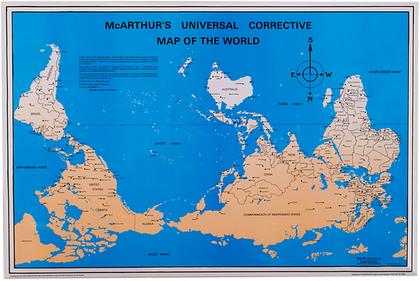I config'd the router to use a static IP address, & when I do this, & save the settings, I get an error msg. I called TPL "tech support", & the lady had no clue what the error code meant, & said to call back later, & maybe someone more intelligent could help me out, I guess?🤨🙄 THEIR error codes, & their own people can't tell you what it means!?🤦♂️ Anyway, I even spoke to tier 2 tech support, & that guy claimed that only my ISP could furnish me w/a static IP address! So, apparently they are the ONLY router co. on the planet that requires this, as Zyxel just gave me said info! & I'd have bought a Zyxel again, BTW, if their prices hadn't doubled since the last time I bought 1 of their routers! Anyway, so, I called my ISP; which is Spectrum; twice about this, & got nowhere! 1st guy I spoke to there had no clue what a static IP even was, nor how to set it, & said, only their business side could help. So, he transferred me over there, & that lady said she couldn't help me cause she couldn't see my account info.🤨🙄 I said, lady, I don't need you to, just give me the damn static IP address info, I type it into the boxes, hit save & move on w/my day!🤨🙄 She just argues w/me till I hung up on her! I have wasted over 12 hrs on this, & have called TPL about 15Xs already & have gotten nothing but a severe headache!🤕😕😦😧🤬 I called Spectrum back a short bit ago, & tried again! & I spoke to some lady who just talked over me & refused to actually listen to anything I was saying!🤬 I got that bitch to transfer me to a manager who just argued w/me round & round, & said, he can't see nor access my 3rd party router to change anything! I said, for the I don't know how many'th time, I don't need you to do that!🤨🙄🤦♂️ Just give me the set of #'s, I enter them hit save & move on w/my day already! He argued endlessly saying he can't do that, & claimed he didn't know what static IP address I could even use was! & then claimed he did, but couldn't give me that info, claiming he didn't know it! My head is killing me from this crap!🤕😕😦😧 I am thinking of sending back the TPL one, & buying a Wavlink or some other brand instead! But, I am unsure if the prob will be the same, if their tech support is just as useless & helpless! & I'd buy my own damn modem, but they all what $100+ for damn cable modem regardless of whether I check Amazon or Newegg!😒 Can ANYONE please legitmately help me here?😕😒?! I know ALOT about computers & networking, as I've been into this for damn near 30 yrs. now, & I've never had anywhere near this level of difficulty just config'ing a damn router! It SHOULD take only a 1/2 hr tops, not 12+ hrs.!😒
This post has been edited by EJC_74: 19 April 2024 - 06:04 PM










 Sign In
Sign In Register
Register