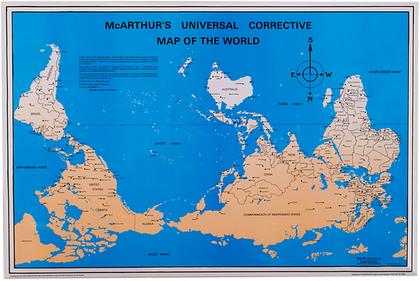Cheers.
After a computer crash I click on the eMule icon, I get a few seconds of rolling blue ring, but eMule then does not start, not appearing in the active processes.
I have searched in the forums, tried a few offered solutions, I have re-installed v. 0.50a, but I was not able to understand WHY it does not start.
Pc Configuration
- Operating System: Windows 10 Pro 21H2
- Internet connection type: 4G LTE+
- Modem, Router, Proxy: TpLink Archer MR600
- Firewalls Avast One
- Antivirus Avast One
- Spyware detector Malwarebytes
- Emule Version 0.50a
In both Avast One and Malwarebytes eMule is allowed to work.
Any suggestion on how to find the cause and fix the problem is welcome.
Thanks.
Page 1 of 1
[0.50a] After Computer Crash Emule Doesn't Start Anymore.
#2

Posted 12 February 2024 - 10:05 AM
Confirming it is gone from Task Manager altogether?
What does the system error log say is the error code it crashed on?
Any clues in the descriptive text?
Is your disk volume error free?
What does the system error log say is the error code it crashed on?
Any clues in the descriptive text?
Is your disk volume error free?
This post has been edited by emule_user_downunder: 12 February 2024 - 10:06 AM
#3

Posted 17 March 2024 - 09:33 AM
I had a similar problem until I Uninstalled e-Mule from my PC and then did a totally clean install.
Touch Wood it seems to be fine now.
Touch Wood it seems to be fine now.
Page 1 of 1










 Sign In
Sign In Register
Register