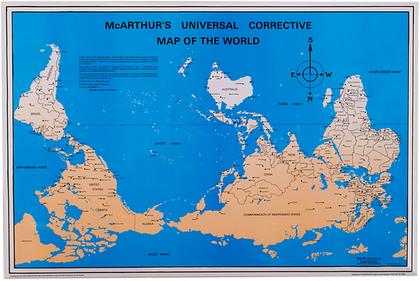Whenever I run eMule, it eventually reaches full upload capacity, but then it affects my web browsing, among other problems.
Mostly I upload, and I only very rarely download.
I would like to have eMule running 24/7, but right now I can only run when I'm sleeping.
Q1) How should I configure my connection options for when I'm actively using my PC?
Q2) I want eMule to run full throttle when I'm sleeping. How should I adjust the scheduler options so they switch back and forth automatically?
This post has been edited by Zabadoh: 28 October 2022 - 08:15 AM










 Sign In
Sign In Register
Register