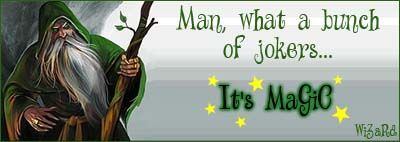I'm sure many of us use eMule with an external removable drive changing the download and temp paths to point to it.
The problem is when you start eMule and the removable drive is not present. eMule gives a notification about this that you have to accept and then it changes the paths to the defaults.
I'm sure 99.999% of the time this is not what we intended eMule to do (and I can't imagine reasons for the other 0.001%). In fact I think 95% of the time what hapened was: "F@#k! I forgot to turn the drive on!!"
After you click on accept, you end with an empty list of downloads so you have to turn on the external drive, go to options and select your paths again, exit eMule, start it again and begin to move your downloads to their correct categories because they are all now in the default category.
What I propose is, when this issue happens, pop up a dialog window telling the user the paths could not be found, as it does now but give the following options:
1- Accept (the only option right now, it restores the paths to the default just as it does now (good for that 0.001% I was talking about))
2- Exit eMule (Exits eMule without changing the paths so you can solve the issue and restart eMule again)
3- Retry (the smart option and it should be the default option. This let's you turn on/plug/whatever the external drive and when the drive is recognized by the system, you can click retry so your custom paths are now present and eMule can use them (good for 99.999% of the people))
This post has been edited by jedikalimero: 08 December 2010 - 02:33 PM










 Sign In
Sign In Register
Register