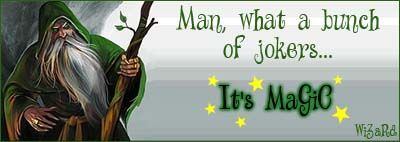Hi!
I would like ask about the same.
Here is image from 'incomplete files' tab:

This one is from 'complete files' tab:

Quote
The number of complete sources is not known for the files being shared, but eMule tries to get that data from other eMules. Obviously reported number could differ. Therefore you might see a range of values
So I understand '3-4' is shown because those '9' clients on my queue report to my eMule that there is from 3 up to 4 complete sources YES?
But what mean the (0)?
[Is it possible that '3-4' shows number of usefull sources only for those 9 clients in me queue? Then (0) shows number of 100% seen by those 9 clients?]
In the first image we see 16(16/1).(Incomplete file). Let say it is 'aa(bb/cc)'
What each mean?
aa - usefull 100% sources. I am on their queue. ??
bb - All 100% sources. +full queue ??
cc - useless 100% sources. (full queue) ??
Is it like that? How it really is?
It is even more confusing when I click on 'All Shared Files'.
And how to understand the colors in 'Shared parts' ?
light gray [silver]-- only for incomplete files. Shows what I already have.
dark gray [black]-- only for complete files. Shows what I got.
(I got no clue)
red -- for complete files shows parts not existing in any client from my queue for this file. For incomplete file shows not avalible parts.
blue (all intensity) -- for complete files shows parts existing in any client from my queue (more times more darker blue)[this is used for SOTN??]. For incomplete file shows how well part is avalible (more times more darker blue).
Where I got right, where I am wrong? And how it realy is with aa,bb,cc?
Please reply or point me to proper post as I could not find a suitable one.
Thx.
EDIT
OK. I will ask mod. Thx
This post has been edited by triodak: 08 July 2010 - 08:30 PM
Please consider that I am new and my knowledge about eMule is very, very low when replying on my posts. Thank you :)










 Sign In
Sign In Register
Register