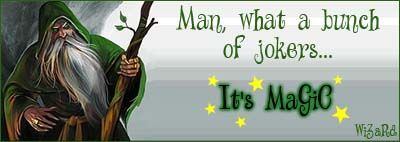Hi,
I have successfully installed eMule 49c on my Windows 7 64bit Ultimate Version. However, it is very strange that my personal settings won't "stick" between sessions so to speak. When I re-enter after having closed down the computer totally - say the next day - and open up eMule, I'm met by the Wizard,which wants to configure my account from the start. I have tried to configure the eMule.exe to be compatible with Windows XP SP3 but that doesn't seem to help. Again today I was asked to configure my account.
I also want to inform about that I run Windows 7 in a dual boot on my computer, side by side with Windows XP SP3. They have a partition each at their disposal and both of the OS have of course their own set of programs on separate partitions. The only thing the two OS share here are the Documents.
I have no trouble whatsoever to contínue working with eMule 49c in the Windows XP environment. Works as usual like a charm. But as soon as I turn over to Windows 7, eMule does not recognise that it has been installed and used already. Everything is "new" again. The first time this happened I did configure the settings again and then all worked fine, I was both up- and downloading in normal capacity with High ID and everything, so at least I know it works when the settings are recognised, but how do I go about getting Windows 7 and eMule 49c to see and recognise each other every time I start afresh?
Very grateful for advice, suggestions and any kind of help.
Page 1 of 1
Is Win7 64Bit Ultimate Compatible With Emule 49C?
#2

Posted 26 March 2010 - 05:39 PM
eMule works fine with Win7 (x86/x64) - you encountered a problem with your settings.
Use the 2nd Installer of eMule - this fixes the Win7 compatibility shared usage setting... alternatively, adjust it manually under tweaks (see the homepage for details).
Use the 2nd Installer of eMule - this fixes the Win7 compatibility shared usage setting... alternatively, adjust it manually under tweaks (see the homepage for details).
#3

Posted 26 March 2010 - 11:18 PM
 tHeWiZaRdOfDoS, on 26 March 2010 - 06:39 PM, said:
tHeWiZaRdOfDoS, on 26 March 2010 - 06:39 PM, said:
eMule works fine with Win7 (x86/x64) - you encountered a problem with your settings.
Use the 2nd Installer of eMule - this fixes the Win7 compatibility shared usage setting... alternatively, adjust it manually under tweaks (see the homepage for details).
Use the 2nd Installer of eMule - this fixes the Win7 compatibility shared usage setting... alternatively, adjust it manually under tweaks (see the homepage for details).
Thanks for quick reply. When you talk of a "2nd Installer" do you then mean what is called "Binaries" under Downloads?
#4

Posted 26 March 2010 - 11:24 PM
#5

Posted 27 March 2010 - 12:31 AM
Page 1 of 1










 Sign In
Sign In Register
Register